Problem:-
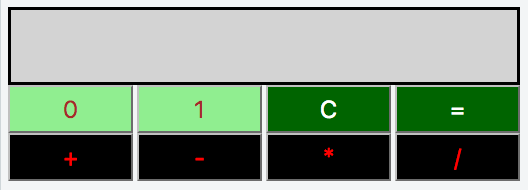
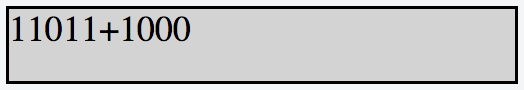
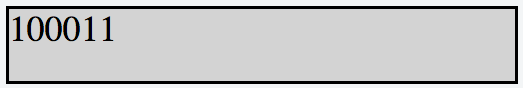
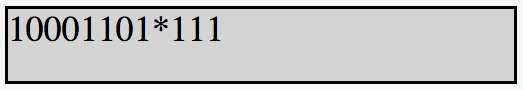
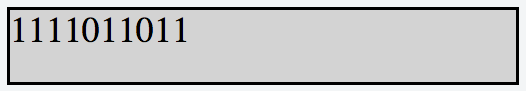
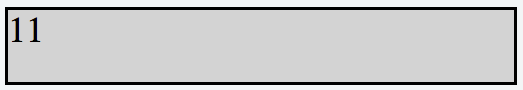
Solution:-
Objective
In this challenge, we implement a calculator that uses binary numbers. Check out the attached tutorial for learning materials.
Task
Implement a simple calculator that performs the following operations on binary numbers: addition, subtraction, multiplication, and division. Note that division operation must be integer division only; for example, , , and .
The calculator's initial state must look like this:
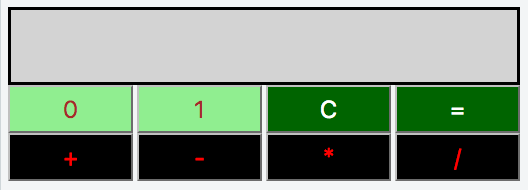
- Element IDs. Each element in the document must have an
id, specified below:innerHTMLidDescription/Behavior resContains the result of button presses. btnsA button container that displays all eight calculator buttons. 0btn0A button expressing binary digit . 1btn1A button expressing binary digit . CbtnClrA button to clear the contents of . =btnEqlA button to evaluate the contents of the expression in . +btnSumA button for the addition operation. -btnSubA button for the subtraction operation. *btnMulA button for the multiplication operation. /btnDivA button for the integer division operation. - Styling. The document's elements must have the following styles:
bodyhas awidthof33%.reshas abackground-coloroflightgray, aborderthat issolid, aheightof48px, and afont-sizeof20px.btn0andbtn1have abackground-coloroflightgreenand acolorofbrown.btnClrandbtnEqlhave abackground-colorofdarkgreenand acolorofwhite.btnSum,btnSub,btnMul, andbtnDivhave abackground-colorofblack, acolorofred.- All the buttons in
btnshave awidthof25%, aheightof36px, afont-sizeof18px,marginof0px, andfloatvalueleft.
The
.js and .css files are in different directories, so use the link tag to provide the CSS file path and the script tag to provide the JS file path:<!DOCTYPE html>
<html>
<head>
<link rel="stylesheet" href="css/binaryCalculator.css" type="text/css">
</head>
<body>
<script src="js/binaryCalculator.js" type="text/javascript"></script>
</body>
</html>
Constraints
- All expressions in the test dataset are entered in the form , where is the first binary number, is the second binary number, and is in the set .
- Both operands will always be positive integers when converted from base- to base-.
- All expressions will be valid.
Explanation
Consider the following sequence of button clicks:
Before pressing the button, the result div looks like this:
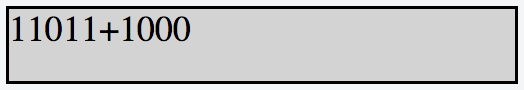
After pressing the button to evaluate our expression, the result div looks like this:
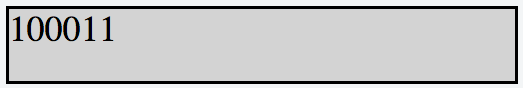
Notice that , , and , so our calculator evaluated the expression correctly.
Now, let's consider our next sequence of button clicks as:
Before pressing the button, the result div looks like this:
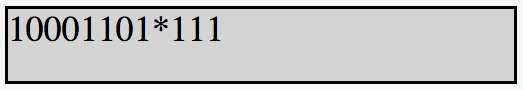
After pressing the button to evaluate our expression, the result div looks like this:
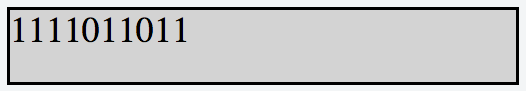
Consider the next sequence of button clicks as:
The result div looks like this:
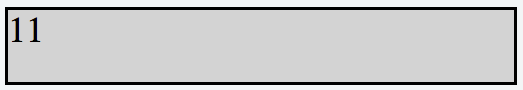
Solution:-
JavaScript
let elem = document.getElementById("res");
function checkOperator(){
if(elem.innerHTML.endsWith('+') || elem.innerHTML.endsWith('-') || elem.innerHTML.endsWith('*') || elem.innerHTML.endsWith('/')){
return true;
}
}
function clickZero() {
elem.innerHTML +='0';
}
function clickOne() {
elem.innerHTML +='1';
}
function clickSum() {
if(elem.innerHTML.length!=0 && !checkOperator()){
elem.innerHTML +='+';
}
}
function clickSub() {
if(elem.innerHTML.length!=0 && !checkOperator()){
elem.innerHTML +='-';
}
}
function clickMul() {
if(elem.innerHTML.length!=0 && !checkOperator()){
elem.innerHTML +="*";
}
}
function clickDiv() {
if(elem.innerHTML.length!=0 && !checkOperator()){
elem.innerHTML +="/";
}
}
function clickClr() {
elem.innerHTML = '';
}
function clickEql() {
if(!checkOperator()) {
let re = /\d+/g
let re2 = /[\+\-\*\/]+/g
let numbers = elem.innerHTML.match(re);
let operations = elem.innerHTML.match(re2);
while(operations.length>0) {
if(operations.includes('*')) {
let indexOfMul = operations.indexOf('*');
let mul = ( indexOfMul!=0 ? parseInt(numbers[indexOfMul-1],2) : parseInt(numbers[indexOfMul],2) ) * parseInt(numbers[indexOfMul+1],2);
numbers.splice(indexOfMul,2);
numbers.splice(indexOfMul,0,mul.toString(2));
operations.splice(indexOfMul,1);
} else if (operations.includes('/')) {
let indexOfDiv = operations.indexOf('/');
let division = ( indexOfDiv!=0 ? parseInt(numbers[indexOfDiv-1],2) : parseInt(numbers[indexOfDiv],2) ) / parseInt(numbers[indexOfDiv+1],2);
numbers.splice(indexOfDiv,2);
numbers.splice(indexOfDiv,0,division.toString(2));
operations.splice(indexOfDiv,1);
} else if (operations.includes('+')) {
let indexOfSum = operations.indexOf('+');
let sum = ( indexOfSum!=0 ? parseInt(numbers[indexOfSum-1],2) : parseInt(numbers[indexOfSum],2) ) + parseInt(numbers[indexOfSum+1],2);
numbers.splice(indexOfSum,2);
numbers.splice(indexOfSum,0,sum.toString(2));
operations.splice(indexOfSum,1);
} else {
let indexOfSub = operations.indexOf('-');
let sub = ( indexOfSub!=0 ? parseInt(numbers[indexOfSub-1],2) : parseInt(numbers[indexOfSub],2) )- parseInt(numbers[indexOfSub+1],2);
numbers.splice(indexOfSub,2);
numbers.splice(indexOfSub,0,sub.toString(2));
operations.splice(indexOfSub,1);
}
}
elem.innerHTML = numbers[0].toString(2);
} else {
alert("Line must ends with number.")
}
}
HTML
<!DOCTYPE html>
<html>
<head>
<meta charset="utf-8">
<title>Binary Calculator</title>
<link rel="stylesheet" href="css/binaryCalculator.css" type="text/css">
</head>
<body>
<div id="container">
<div id="res"></div>
<div id="btns">
<button id="btn0" onclick="clickZero()">0</button>
<button id="btn1" onclick="clickOne()">1</button>
<button id="btnClr" onclick="clickClr()">C</button>
<button id="btnEql" onclick="clickEql()">=</button>
<button id="btnSum" onclick="clickSum()">+</button>
<button id="btnSub" onclick="clickSub()">-</button>
<button id="btnMul" onclick="clickMul()">*</button>
<button id="btnDiv" onclick="clickDiv()">/</button>
</div>
</div>
<script src="js/binaryCalculator.js" type="text/javascript"></script>
</body>
</html>
CSS
body {
width: 33%;
}
#res {
background-color: lightgray;
border: solid;
height: 48px;
font-size: 20px;
}
#btns button {
width: 25%;
height: 36px;
font-size: 18px;
margin:0;
float: left;
}
#btn0, #btn1 {
background-color: lightgreen;
color: brown;
}
#btnClr, #btnEql {
background-color: darkgreen;
color: white;
}
#btnSum, #btnSub, #btnMul, #btnDiv {
background-color: black;
color: red;
}
No comments:
Post a Comment